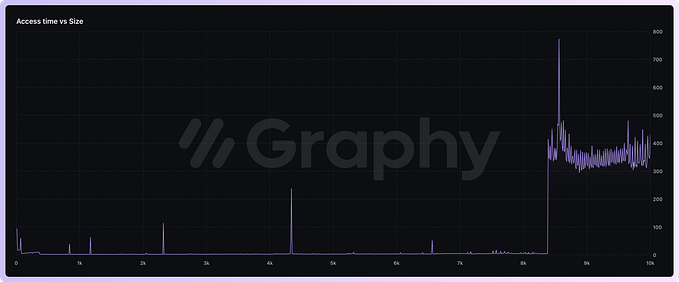Member-only story
How to Create Todo App with Next.js & Firebase
Hey devs, welcome to this tutorial; we will build a real-time Todo App with React, Next.js + Firebase.
This is the video explanation of this article 👇
The full code of this project is available in this repository👇
Before we start writing code, I want to tell you that I expect you to have basic knowledge of React and Next.js.
If you are not familiar with React and Next, go through these documentations:
Here’s what we are going to build
After completing this tutorial, our app will look like this:

Here’s our tech stack for this project
- React:
We will React for building the UI of this app. - Next.js:
Next.js is a React-based framework for building modern web apps. It provides benefits like Server Side Rendering and many SEO benefits - Firebase:
We will use Firebase as a backend of this app. We will store data in Firestore. It provides many functions for creating real-time apps.
(Our todo app will be real-time) - ChakraUI:
ChakraUI is a styling framework. It has styled components ready to be used in-app. It provides responsiveness, dark mode, an eye-appealing color scheme, and so on.